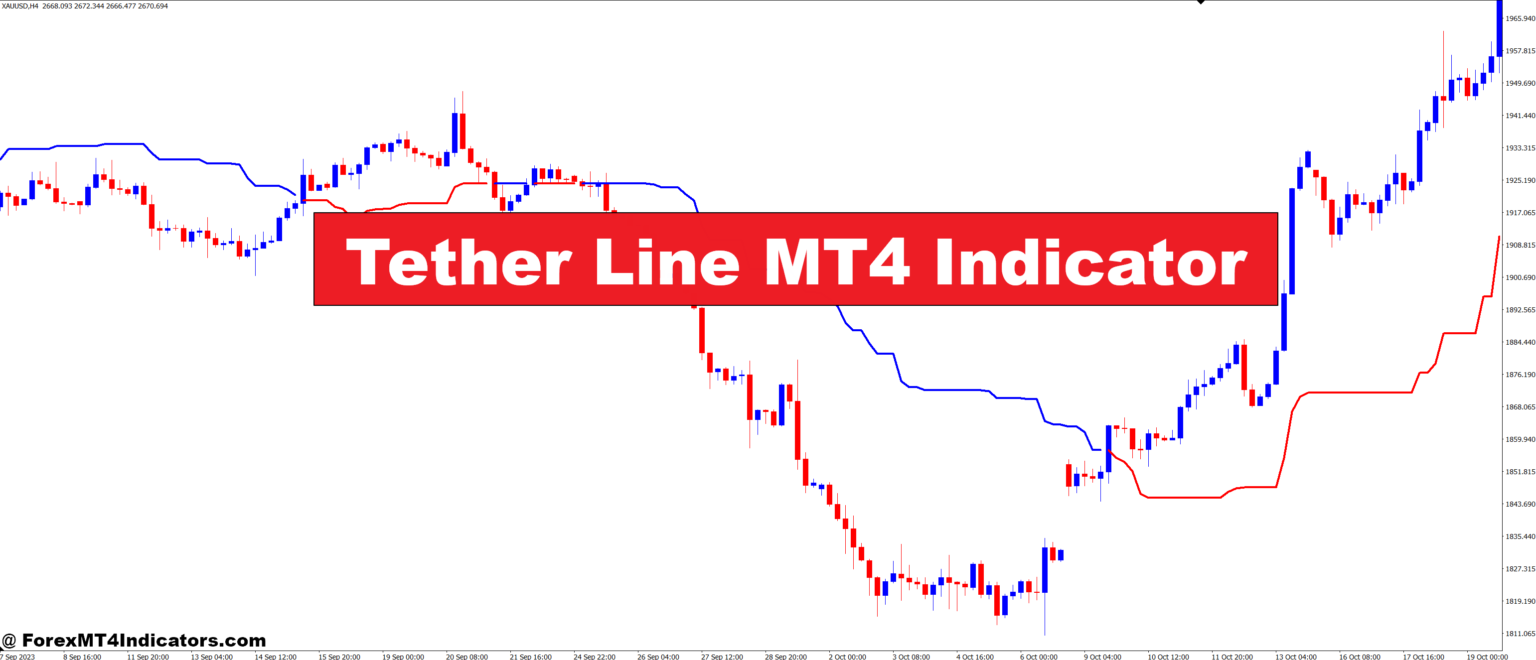The Tether Line MT4 Indicator is a custom technical tool that works on the MetaTrader 4 (MT4) platform. It’s based on the Ichimoku Kinko Hyo system, specifically the Kijun-sen (also called the “Base Line” or “Tether Line”). The indicator calculates an average of the highest high and lowest low over a set period, usually 26 periods by default. The result is a smooth line that acts as a strong reference point for market direction. Traders use it to spot trends, support and resistance levels, and potential reversal points.
Why Do Traders Use It
The strength of the Tether Line lies in its simplicity and reliability. When the price is above the Tether Line, it often signals an uptrend. When it falls below, it may indicate a downtrend. Traders can also watch how price reacts to the line—if it bounces off or crosses it—for possible trade entries or exits. This makes it easier to stay on the right side of the trend without getting overwhelmed by too many indicators. For newer traders, it provides a clean and confidence-boosting visual guide.
How It Helps in Real Market Conditions
Let’s say the market is ranging and unclear. A glance at the Tether Line can help filter out the noise. If price stays close to the line without breaking far above or below, it could be a signal to stay out and wait. But when price crosses the line with strong momentum, it may suggest a new trend is starting. Many traders combine this with other signals—like candlestick patterns or volume—for even stronger confirmation. It’s a smart way to cut through confusion and find more accurate entries.
Customizing the Indicator
While the default settings work well for most, the Tether Line can be adjusted to fit different strategies or timeframes. Day traders might shorten the period to react faster to price changes, while swing traders may keep it longer for smoother signals. On MT4, it’s easy to change the settings and colors so it fits your chart style. That flexibility helps traders make it their own, depending on how they like to trade.
How to Trade with Tether Line MT4 Indicator
Buy Entry
- Price is above the Tether Line
- Tether Line is sloping upward
- Wait for the price to bounce off the Tether Line (acts as dynamic support)
- Look for bullish confirmation, such as:
- Bullish candlestick pattern (e.g., hammer, engulfing)
- Higher volume on the bounce
- Set stop loss a few pips below the recent swing low or the Tether Line
- Optional: Use a secondary indicator like RSI or MACD for extra confirmation
Sell Entry
- Price is below the Tether Line
- Tether Line is sloping downward
- Wait for the price to pull back and touch the Tether Line (acts as dynamic resistance)
- Look for bearish confirmation, such as:
- Bearish candlestick pattern (e.g., shooting star, bearish engulfing)
- Spike in selling volume
- Set stop loss a few pips above the recent swing high or the Tether Line
- Optional: Confirm with another tool like Stochastic or trend strength indicator
Conclusion
The Tether Line MT4 Indicator offers a simple but powerful way to track price trends and spot potential turning points. Whether you’re just starting or looking for a new tool to sharpen your trading, this indicator brings clarity to your charts. With the right settings and a bit of practice, it can quickly become one of your go-to tools in the market.
Recommended MT4/MT5 Broker
XM Broker
- Free $50 To Start Trading Instantly! (Withdraw-able Profit)
- Deposit Bonus up to $5,000
- Unlimited Loyalty Program
- Award Winning Forex Broker
- Additional Exclusive Bonuses Throughout The Year
- Exclusive 50% Cash Rebates for all Trades!
Already an XM client but missing out on cashback? Open New Real Account and Enter this Partner Code: 𝟕𝐖𝟑𝐉𝐐