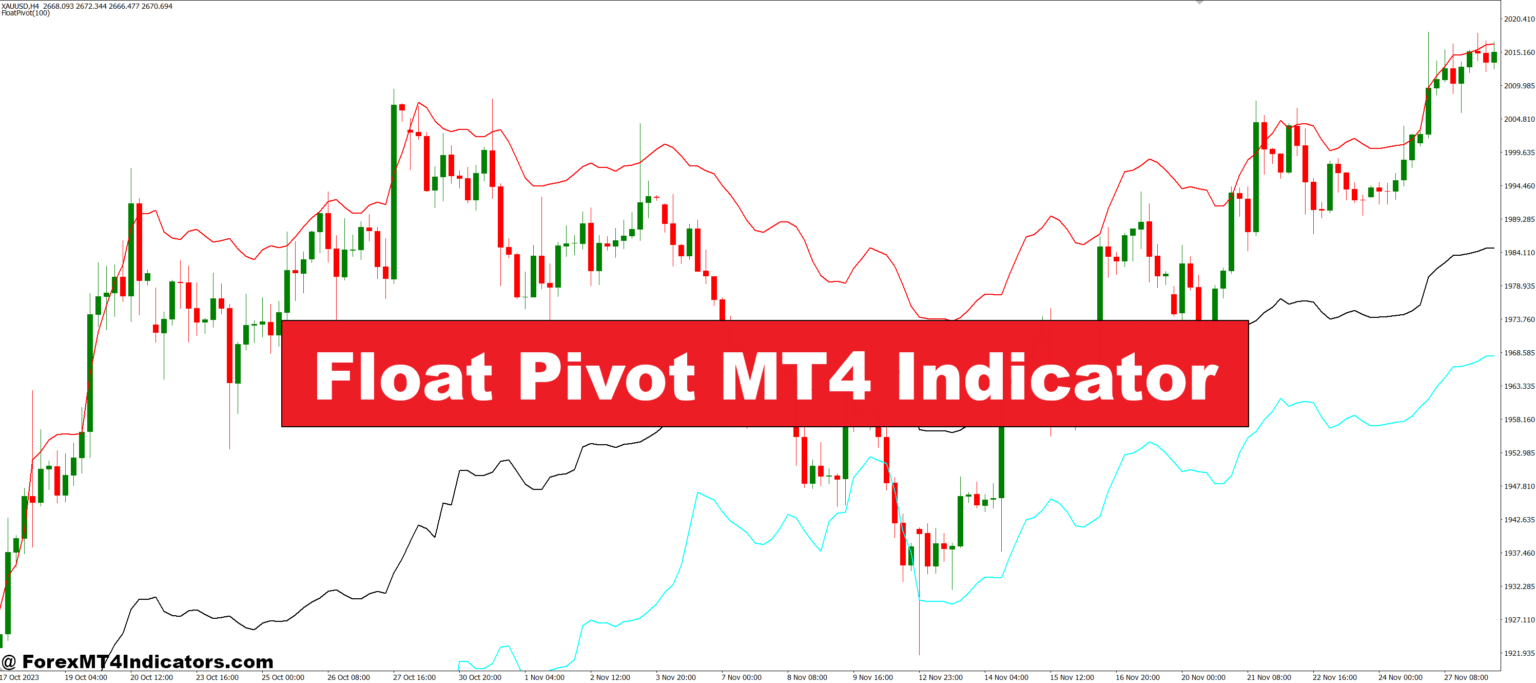The Float Pivot MT4 Indicator is a technical analysis tool that plots pivot levels based on the most recent market action. Unlike traditional pivot points, which rely on fixed timeframes like daily or weekly data, this indicator floats with the price. It recalculates pivot levels continuously, helping traders see more relevant zones of support and resistance. This makes it especially useful in fast-moving or volatile markets, where fixed pivots might be too rigid.
How It Works on the Chart
Once added to the MT4 chart, the Float Pivot draws dynamic pivot lines that shift with new price information. These lines include a central pivot and optional support/resistance levels. As the market moves, these levels adjust to reflect new highs, lows, and closes. This visual guidance helps traders pinpoint potential reversal or breakout zones without second-guessing outdated levels. It also fits well with other tools like RSI or trend indicators to strengthen a trading strategy.
Why Traders Like It
One of the main benefits of the Float Pivot MT4 Indicator is its adaptability. It doesn’t lock traders into one perspective; instead, it flows with the market, giving fresh insights as price evolves. This helps avoid late reactions and improves decision-making, especially during trending conditions. Scalpers, intraday traders, and even swing traders find it helpful for better timing entries and exits. Plus, it’s easy to use and doesn’t clutter the chart.
Tips for Better Use
To make the most of this indicator, traders should combine it with confirmation tools like candlestick patterns or momentum indicators. The floating pivot acts as a zone, not an exact price point, so waiting for confirmation before acting can reduce false signals. It’s also smart to check different timeframes to spot alignment in floating pivot zones, which often signals stronger support or resistance areas.
How to Trade with Float Pivot MT4 Indicator
Buy Entry
- Price bounces up from a floating support level (usually below the central pivot line).
- A bullish candlestick (like a hammer or engulfing pattern) forms near the support.
- The indicator’s central pivot line starts turning upward.
- Confirm with another indicator (like RSI above 50 or MACD crossing up).
- Enter long after the candle closes above the floating pivot level.
- Set stop-loss just below the recent swing low or support zone.
Sell Entry
- Price rejects or reverses near a floating resistance level (usually above the central pivot line).
- A bearish candlestick (like a shooting star or bearish engulfing) appears near the resistance.
- The central pivot line begins to slope downward.
- Confirm with another indicator (like RSI below 50 or MACD crossing down).
- Enter short after the candle closes below the floating pivot level.
- Set stop-loss just above the recent swing high or resistance zone.
Conclusion
The Float Pivot MT4 Indicator is a flexible, real-time solution for identifying key market levels. It solves the problem of outdated pivot lines by constantly adjusting to price action, giving traders a modern edge. Whether you’re a beginner or a seasoned trader, adding this tool to your strategy can improve timing and confidence in every trade.
Recommended MT4/MT5 Broker
XM Broker
- Free $50 To Start Trading Instantly! (Withdraw-able Profit)
- Deposit Bonus up to $5,000
- Unlimited Loyalty Program
- Award Winning Forex Broker
- Additional Exclusive Bonuses Throughout The Year
- Exclusive 50% Cash Rebates for all Trades!
Already an XM client but missing out on cashback? Open New Real Account and Enter this Partner Code: 𝟕𝐖𝟑𝐉𝐐