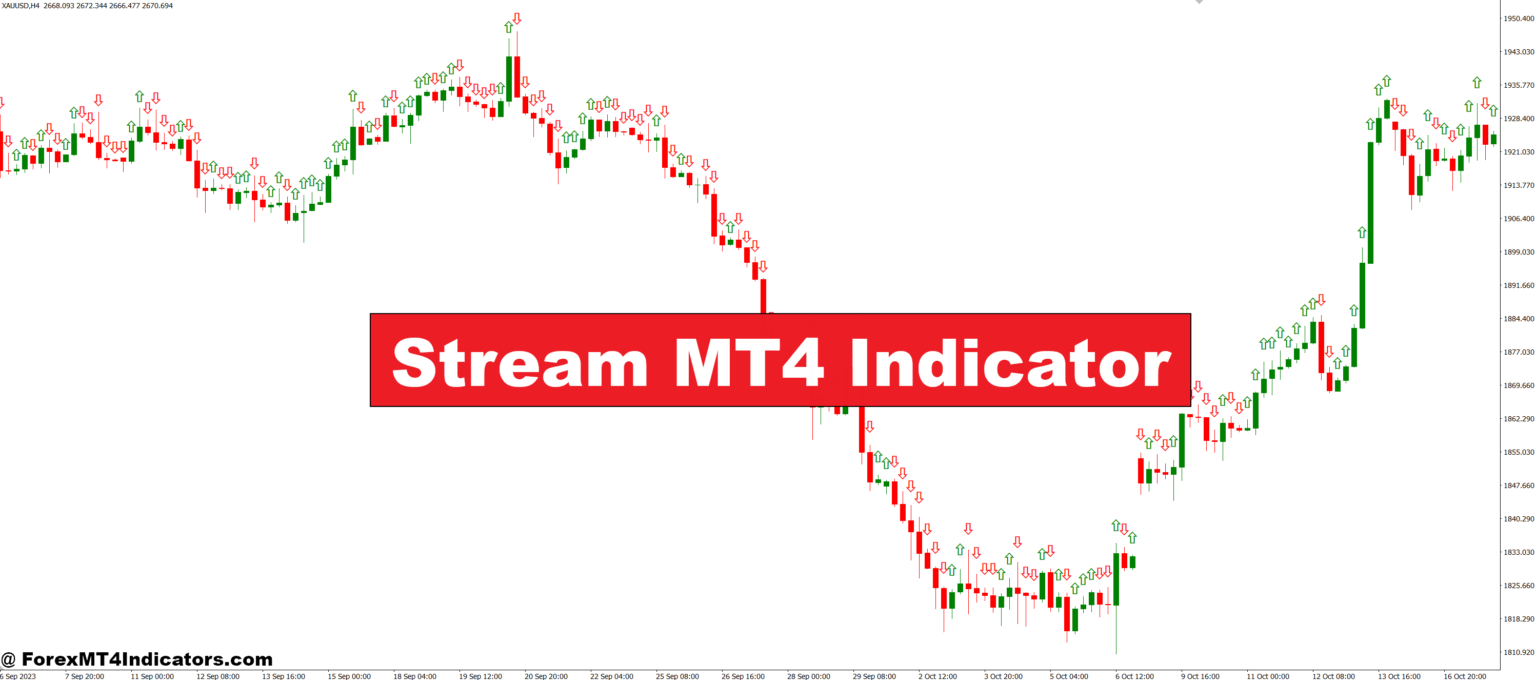The Stream MT4 Indicator is built to show the flow of price through a smoother and less noisy representation. Instead of jumping from one candle to another, it uses a custom line that gently moves with price changes. This helps traders see whether the market is trending up, down, or sideways. It removes the confusion that comes from rapid price spikes or whipsaws, making trend recognition easier for both beginners and experienced users.
Great for Entry and Exit Decisions
One of the best features of the Stream Indicator is how well it supports entry and exit points. When the stream line starts sloping upward, it can suggest a buying opportunity. On the other hand, when it curves downward, traders may consider selling. Since the indicator adjusts to the strength and speed of market movements, it reacts better than basic moving averages. It doesn’t predict the market but gives helpful visual cues to ride trends more smoothly.
Works Across All Timeframes
The Stream MT4 Indicator can be used on all major timeframes, from 1-minute to daily charts. Traders who scalp can use it to stay in trades only while the price is trending cleanly. Swing traders may use it on higher timeframes to filter out false moves and follow bigger market shifts. It also works well with other tools like RSI or support/resistance zones for extra confirmation.
Lightweight and Customizable
Despite being a powerful trend tool, the Stream Indicator doesn’t clutter the chart or slow down the platform. It’s lightweight and allows users to tweak line colors or smoothness settings based on their preference. This flexibility means it fits into nearly any trading strategy or style. Whether someone is trend trading, scalping, or holding trades long term, this indicator adapts easily.
How to Trade with Stream MT4 Indicator
Buy Entry
- Wait for the Stream line to slope upward.
- Confirm that the price is above the Stream line.
- Optional: Use a bullish candlestick pattern (like a pin bar or engulfing) for added confirmation.
- Enter a buy trade when the next candle opens above the Stream line.
- Place a stop-loss just below the recent swing low or below the Stream line.
- Set a take profit based on your risk/reward ratio or key resistance level.
Sell Entry
- Wait for the Stream line to slope downward.
- Confirm that the price is below the Stream line.
- Optional: Look for a bearish candlestick pattern (like a doji or bearish engulfing).
- Enter a sell trade when the next candle opens below the Stream line.
- Place a stop-loss just above the recent swing high or above the Stream line.
- Set a take profit using support zones or a fixed risk/reward ratio.
Conclusion
The Stream MT4 Indicator is a smart solution for traders who want clearer trend signals without the extra noise. It simplifies chart reading, supports better entry and exit timing, and works well across different trading styles. For anyone looking to boost their trend-following skills, this tool offers a smooth path toward more confident trading decisions.
Recommended MT4/MT5 Broker
XM Broker
- Free $50 To Start Trading Instantly! (Withdraw-able Profit)
- Deposit Bonus up to $5,000
- Unlimited Loyalty Program
- Award Winning Forex Broker
- Additional Exclusive Bonuses Throughout The Year
- Exclusive 90% VIP Cash Rebates for all Trades!
Already an XM client but missing out on cashback? Open New Real Account and Enter this Partner Code: VIP90